How to Stop Casino Pop-Ups
Online advertising has become increasingly aggressive—especially from casinos not on GamStop, which operate outside UK self-exclusion rules. Whether you’re in recovery, want fewer distractions, or simply dislike intrusive ads, blocking casino pop-ups is a smart move for your privacy and focus.
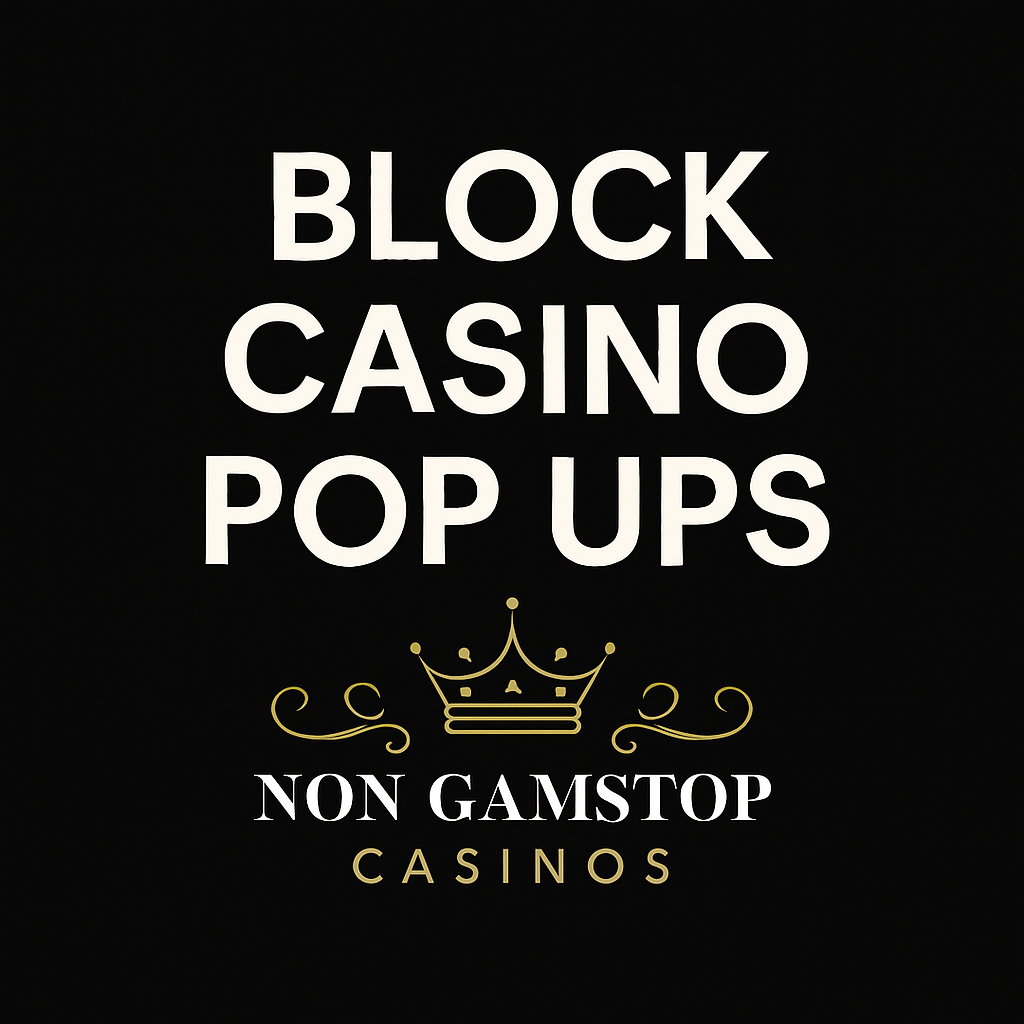
In this guide, I’ll show you how to stop gambling-related notifications on Chrome, Safari, Firefox, Edge, and Opera. You’ll also learn which ad blockers work best and how to handle pop-ups from offshore non GamStop casinos that push promotions aggressively.
Why You Should Block Casino Pop-Ups—Especially From Non-GamStop Sites
Casinos not on GamStop often rely on aggressive marketing because they fall outside UKGC regulation. This means they may appear more frequently via pop-ups, push notifications, and redirects—even if you never signed up.
Here’s why it’s important to block them:
- Constant interruptions when working or studying
- Exposure to unregulated gambling content
- Risk of relapsing if you’re trying to avoid gambling
- Personal data used for retargeting without consent
Whether you play at offshore casinos not on GamStop or avoid them altogether, pop-ups are best kept out of sight.
How to Block Casino Pop-Ups in Every Browser
Below, I’ll break down how to disable casino-related pop-ups, especially from foreign or non GamStop gambling sites, across major UK browsers.
Google Chrome
- Open Google Chrome and click the three dots (top-right).
- Go to Settings > Privacy & Security > Site Settings.
- Choose Notifications or Pop-ups and redirects.
- Manually block any known casino domains (especially .com/.net ones not part of UKGC).
- Consider setting global rules to block all pop-ups by default.
Tip: Many casinos not on GamStop UK send notifications via third-party ad networks—blocking them here cuts off most noise.
Mozilla Firefox
- Access Firefox’s Settings > Privacy & Security tab.
- Enable Enhanced Tracking Protection.
- Block all notifications unless explicitly trusted.
- Use private browsing mode when exploring gambling-related topics.
- Delete browsing data if you’ve interacted with any offshore casino sites.
Safari (macOS & iOS)
- Click Safari > Preferences > Websites > Notifications.
- Remove or block any gambling-related URLs.
- Navigate to Security and disable “Allow pop-ups”.
- Check Privacy > Manage Website Data to remove cookie tracking.
- Clear history to prevent retargeting by non GamStop casino advertisers.
Microsoft Edge
- Click the three-dot menu > Settings > Site permissions.
- Disable Pop-ups and redirects globally.
- Set Tracking prevention to “Strict” mode.
- Manually block URLs from any unregulated casino domains.
- Keep Edge updated to maintain ad-blocking capabilities.
Opera
- Navigate to Settings > Privacy & Security.
- Enable Opera’s built-in ad blocker.
- Go to Site Settings > Pop-ups and redirects.
- Remove any permissions granted to offshore casinos.
- Add sites to a manual block list to ensure total silence.
Opera is a favourite among users who play at casinos not on GamStop thanks to its speed—but ironically, it’s also one of the easiest browsers to configure for ad blocking.
Top Ad Blockers for Casino Pop-Ups (2025)
If browser settings aren’t enough—especially when dealing with persistent offshore casino sites not on GamStop—here are expert-approved ad blockers:

| Tool | Works On | Features for Gambling Ads |
|---|---|---|
| AdGuard | Windows, Mac, Mobile | Blocks gambling domains & scripts |
| uBlock Origin | Firefox, Chrome | Custom filters, open source, very lightweight |
| Ghostery | Chrome, Firefox | Blocks pop-ups + all trackers from casino sites |
| AdBlock | Chrome, Safari | Simple interface, good default settings |
Pro Tip: AdGuard and Ghostery are particularly effective at suppressing pop-ups from non-GamStop gambling affiliate networks.
More Ways to Reduce Gambling Ad Exposure
Whether you’re taking a break or simply want peace of mind, here are bonus strategies to block casinos not registered with GamStop from bombarding you:
- Use antivirus tools like Malwarebytes to remove casino adware
- Limit app notifications if you’ve downloaded any betting apps
- Report intrusive ads to Google or your browser provider
- Avoid shady sites known to promote gambling without clear regulation
If you’re still actively gambling on non-GamStop platforms, these tips help limit distractions and keep you focused—on the game, not the spam.
Final Thoughts from Johan Vessel
Whether you’re cutting back or just tired of being bombarded by promotions, stopping casino pop-ups is a powerful first step. Even reputable casinos not on GamStop can lead to overexposure if you’re not in control of your notifications.
By following the advice in this guide, you’ll enjoy a cleaner, calmer, and more private online experience—exactly how it should be.
Frequently Asked Questions (FAQ)
Are pop-ups from non-GamStop casinos dangerous?
They can be. These ads may lead to phishing sites, malware downloads, or casinos with poor withdrawal practices.
Can I stop casino pop-ups without blocking all ads?
Yes. Most modern ad blockers allow you to specifically block gambling and adult content without removing all ads.
Why am I seeing so many ads for casinos not on GamStop?
You’ve likely visited or searched for gambling-related terms. Ad networks then retarget you—even after you leave those sites.
What if I still want to gamble but avoid constant adverts?
Choose reputable non GamStop casinos that don’t abuse advertising. Look for those with clear terms and minimal push notifications.
Can I report intrusive gambling ads?
Yes. Use “Report this ad” options in Chrome, or report phishing/malware sites to.














